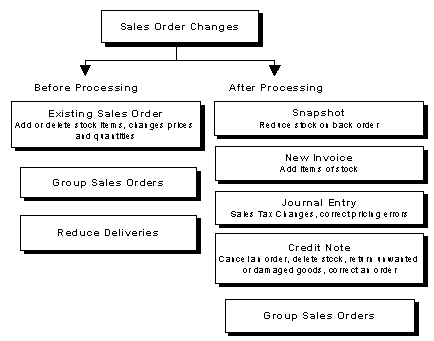
Once a sales order has been saved, the order number cannot be deleted from the system.
Sales order details are changed according to the processed status of the order.
Before Process Sales Order delete and add order lines, adjust ordered stock quantities, change prices charged and adjust tax rate
After Process Sales Order depends on the sales order status
Processed - only manual changes to:
Closed - no changes to the sales order are permitted. Credit notes are raised to return stock or allow credits, and new sales orders created to order additional goods and services
Changes to stock items and quantities will automatically update the inventory stock on hand once the sales order is saved.
The Process Sales Order function needs to be run before all other changes flow through the system.
Once an order has been processed, other changes to sales order details are made as shown on the data flow diagram on the next page.
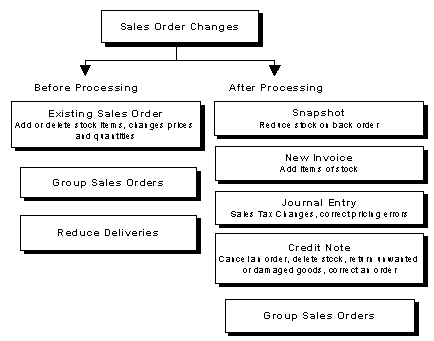
Data flow of changes to sales orders
Copyright © 2012 Jiwa Financials. All rights reserved.